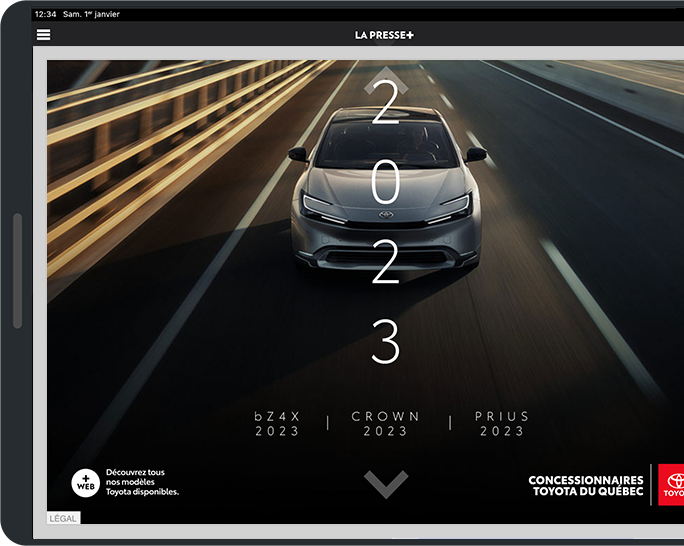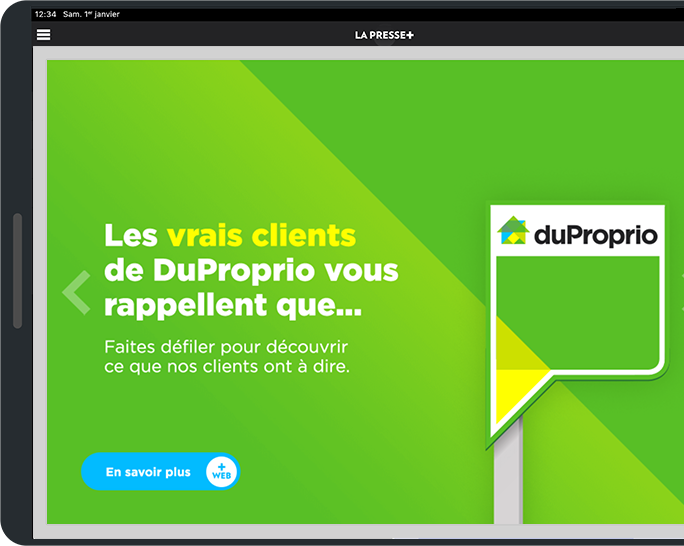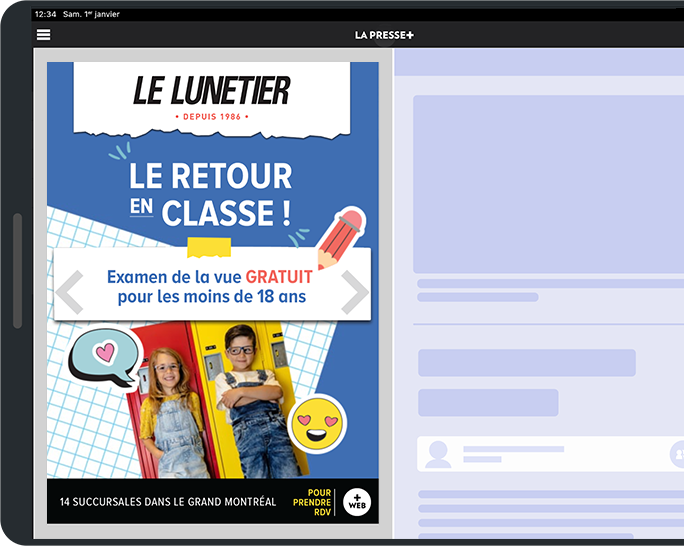Parallax
Get Inspired
Optimize your ad
Arrows should always be used in pairs, and appear at the extremities of the parallax.
For full-screen and half-screen format ads: use arrows with a height of 65 px and an opacity of approximately 30%.
For smaller formats: use arrows with a height of 40 px and about 30% opacity.
Avoid using coloured arrows.
Possible directions of interaction: vertical and horizontal
To facilitate the navigation between screens within the edition, this space, this space in full-screen format must be static, without interaction.
Footer elements such as the logo, +WEB and/or call-to-action must remain static.

Compatible formats for this interaction
-
Full-screen980 x 670 pixels
Maximum size: 600 ko
Dimensions
Standard: 980 x 670 pixels
Retina: 1960 x 1340 pixels
Learn more → -
Half-screen480 x 670 pixels
Maximum size: 500 ko
Dimensions
Standard: 480 x 670 pixels
Retina: 960 x 1340 pixels
Learn more → -
¼ Vertical230 x 670 pixels
Maximum size: 300 ko
Dimensions
Standard: 230 x 670 pixels
Retina: 460 x 1340 pixels
Learn more → -
¼ Horizontal480 x 325 pixels
Maximum size: 300 ko
Dimensions
Standard: 480 x 325 pixels
Retina: 960 x 650 pixels
Learn more → -
⅙ Horizontal480 x 210 pixels
Maximum size: 250 ko
Dimensions
Standard: 480 x 210 pixels
Retina: 960 x 420 pixels
Learn more →
For improved display quality, we suggest providing your ad images in Retina format, which means at 200% of the final HTML ad format. (The final ad file will retain the standard dimensions with only the image dimensions doubled.)
Example for full screen:
Final HTML file: 980 x 670 px
Assets folder images: 1960 x 1340 px
Pay particular attention to the following points:
Minimum text size in Retina format: 38 pixels
Minimum icon size in Retina format: 80 pixels